05
Withdrawls
You can withdraw CGPtoken to your wallet from CGPay.
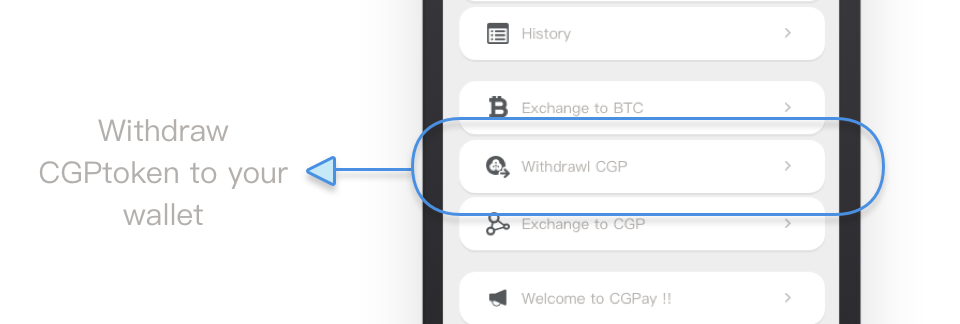
5.1
Open the "CGPtoken withdrawal" page of wallet
Open the "CGPtoken withdrawal" page of wallet
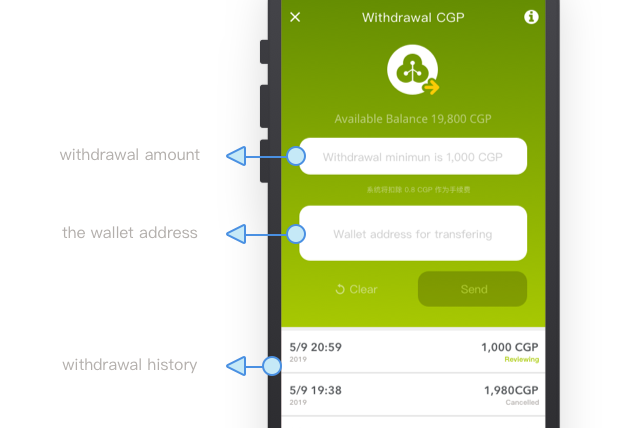
5.2
Fill in the information and submit
Fill in the withdrawal amount and address, and enter the security code.
Minimum withdrawal: 100CGP
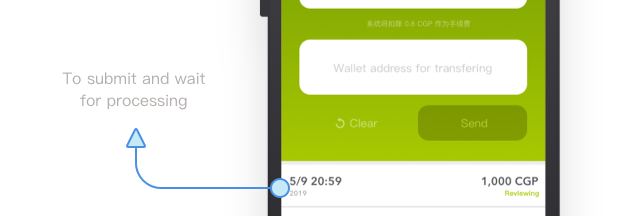
5.3
Waiting for processing
After submitted the application, you can check the withdrawal request details in the following.

We review the account status to ensure the account safety and process your withdrawal request as soon as possible. Please check your wallet address carefully.
Processing withdrawal can be cancelled anytime. When the status of process is success, it will not be cancelled.
5.4
Process successfully and the withdraw will be sent soon
When the submittion is successful, the withdrawal will be sent. And the TXID will be displayed for you soon.
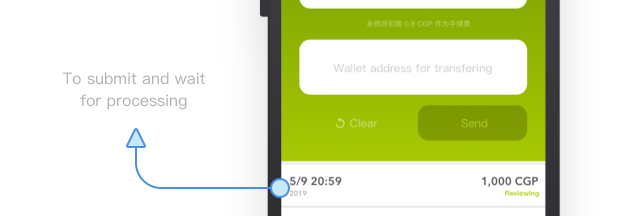
5.5
The application of withdrawal is complete
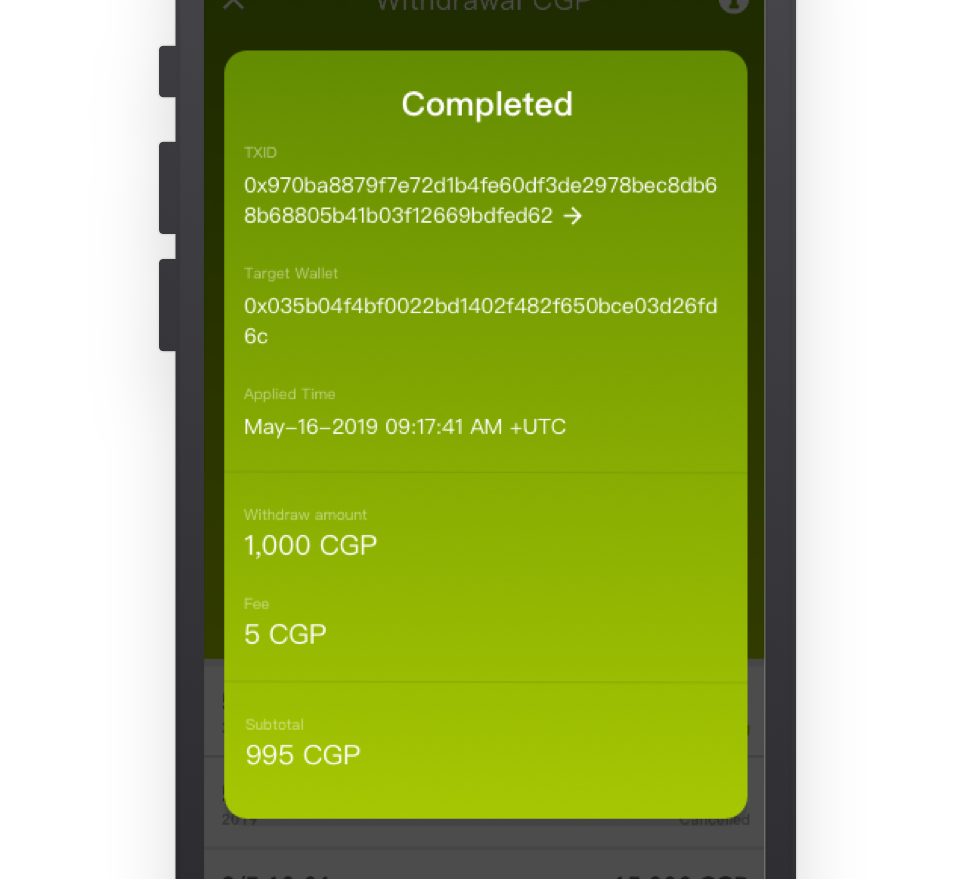
5.6
The application of withdrawal has been cancelled.
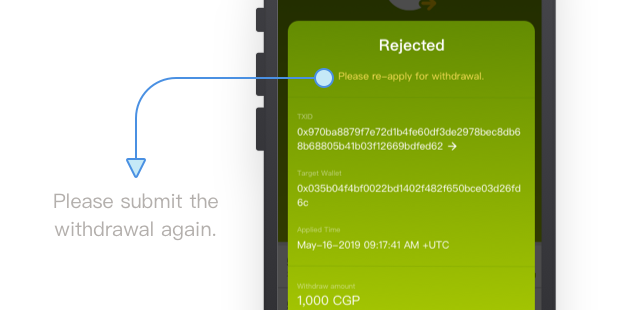
In order of withdrawal amount will be returned to your CGPay wallet if the apllication has been cancelled. Please feel free to contact us if you have any problem!