03
Send CGPtoken from CGPay APP
You can scan the qrcode in the phone of receiver directly. In additon, you can get the CGPay address of receiver and send CGPtoken for him/her.
3.1
Open the sending page of wallet
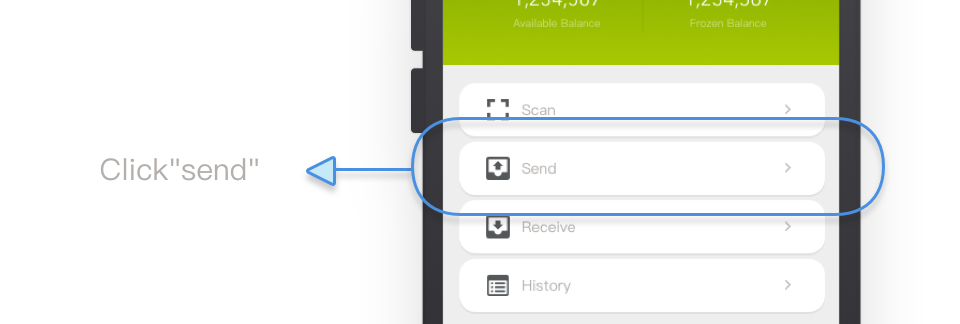
3.2
Fill in the amount of CGPtoken and the address of receiver.
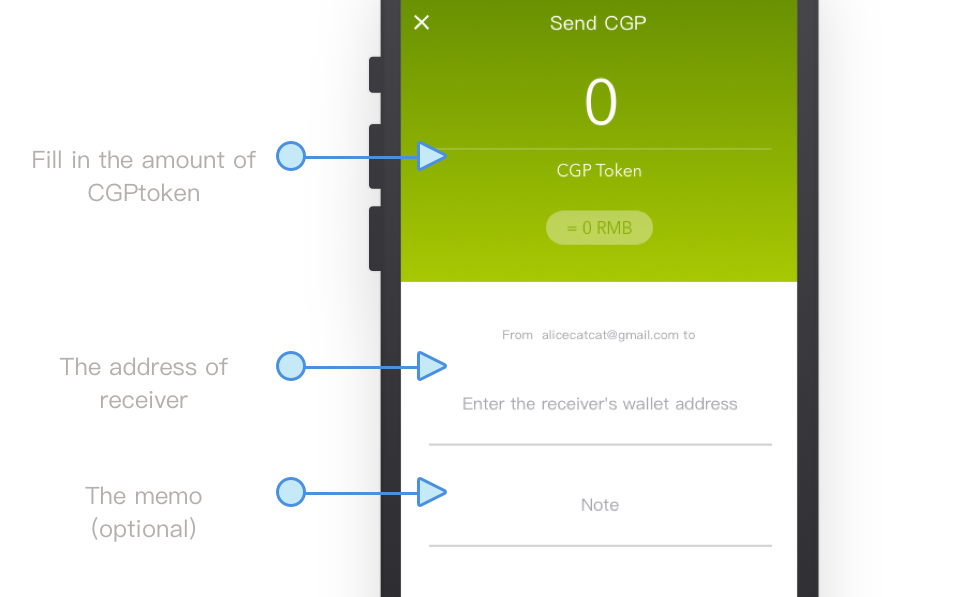
3.3
Enter the security code
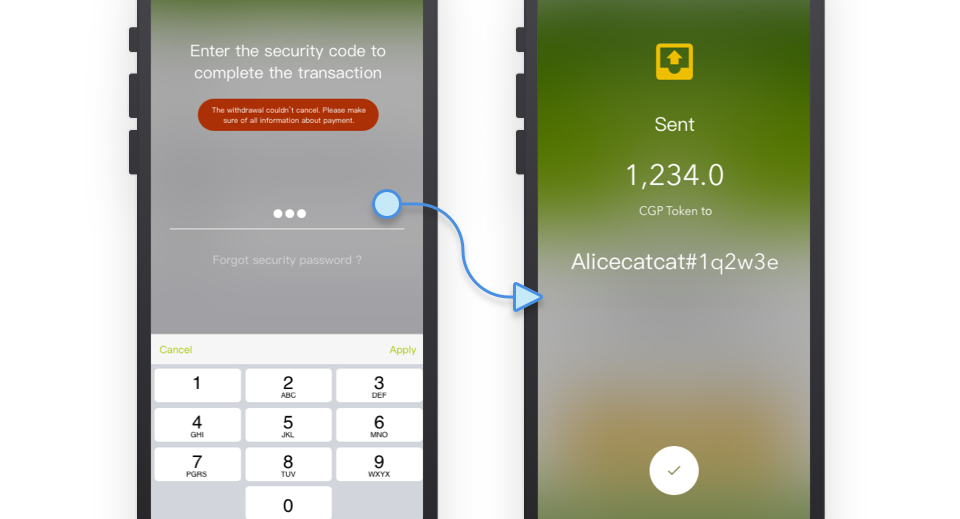
All the CGPtoken-operating activities in the wallet need to enter the security code to confirm!
After sent CGPtokten, you can check the transaction details in the wallet history.