06
Exchange to CGPtoken
You can exchange BTC and ETH to CGPtoken. You have to deposit BTC or ETH in specific wallet address at first. And we will deposit the same valued CGPtoken to your CGPay wallet soon.
6.1
Open the "Exchange to CGP" page of wallet
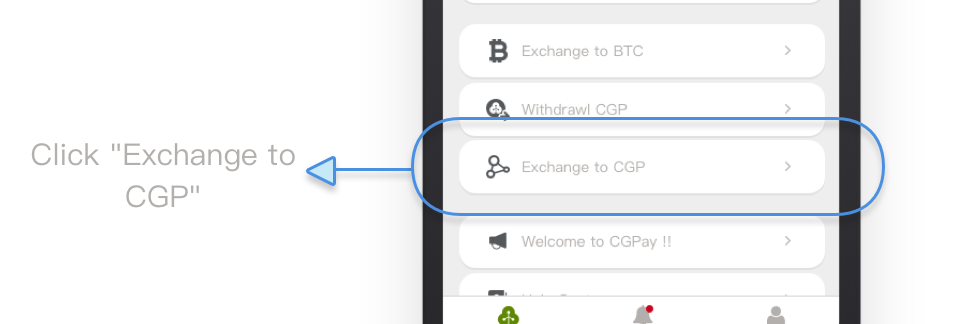
After opening "exchange to CGP", you will see two functions. The one is for the submittion of exchange at the top of page. The other one is exchange history in the bottom of page.
Each cryptocurrency 's minimum are different. Please pay attention about them.
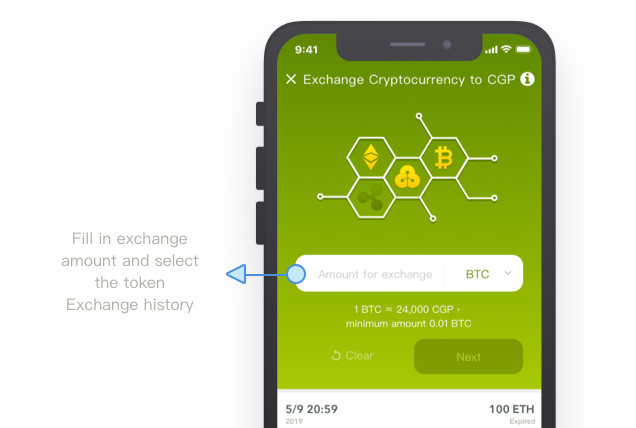
6.2
Confirm the exchange token and amount
The amount of exchanged will be displayed in the following of box, when you fill in the exchange amount.
Cautions: Due to cryptocurrency transaction confirmation time, the estimated amount is only for reference. The final exchanged amount will be confirmed when you deposit token in the specific address sucessfully.
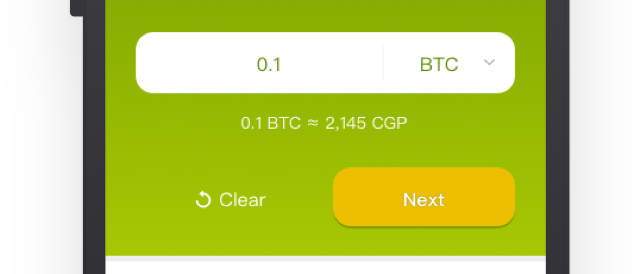
You can not build the order which is in the same amount. We will recommend you the similar amount order.
You can select the one to build.
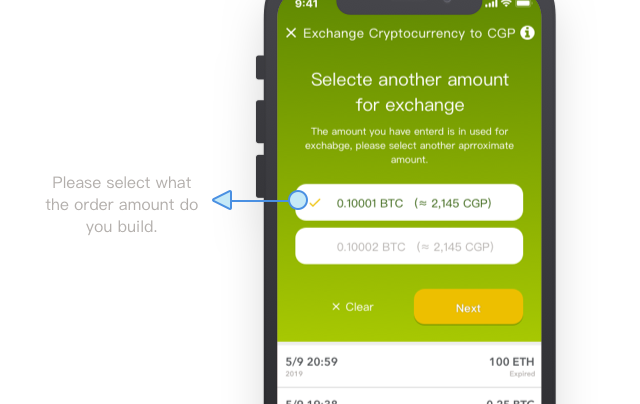
6.3
Deposit in the specific wallet address and reply TXID immediately
The order will be built immediately when you confirm the amount of order.
Please deposit the amount of order in the specific wallet address in one hour, and reply TXID soon.
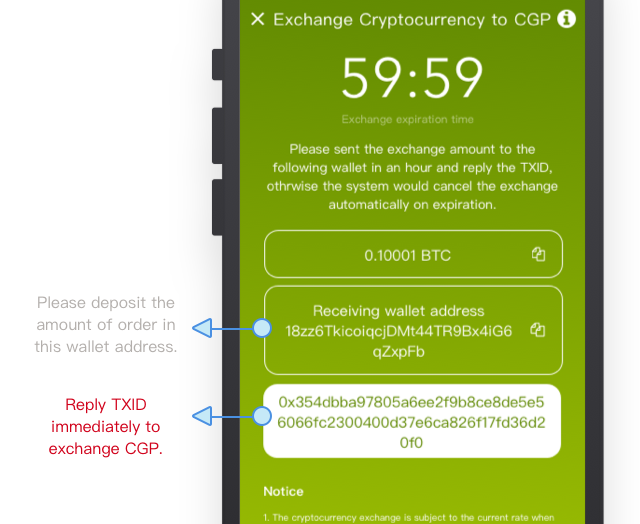
Please reply TXID as soon as possible to ensure the order will be completed soon. If you do not relpy TXID in the vaild time, this order will be cancelled automatically.
10.4
Waiting for confirmations on the blockchain
CGPay will check its status and confirmations on the blockchain. If the blockchain showed that the transaction is already confirmed, which means that CGPay has transferred CGPtokens successfully to your CGPay wallet.
Your orders are displayed in this page below, and you can check the exchange rate and the estimated amount.
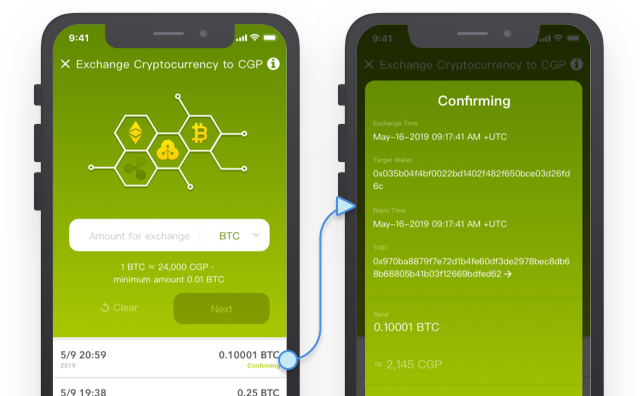
6.5
Waiting for confirmations
CGPay will check its status and confirmations on the blockchain. If the blockchain showed that the transaction is already confirmed, which means that CGPay has transferred CGPtokens successfully to your CGPay wallet.
You can click "exchange to CGP" on the home page, and check the status of orders.
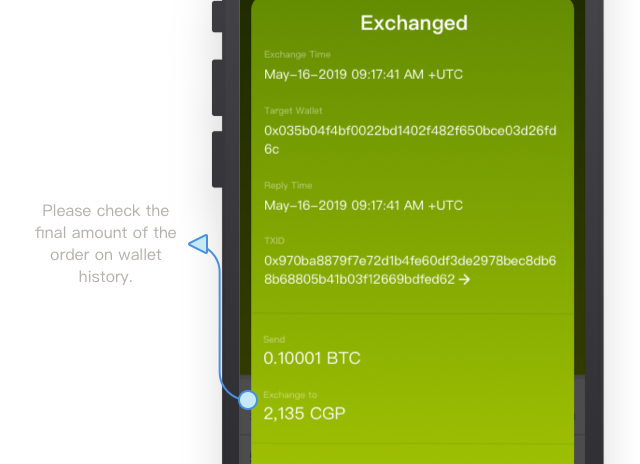
If you have any problem, feel free to contact us.